SAP BODS ONLINE TRAINING
sap bods:
The SAP Business Objects Data Services application can help by delivering a single enterprise-class solution for data integration, data quality, data profiling, and text analysis that allows you to integrate, transform, improve, and deliver trusted data that supports critical business processes and enables soundSAP BODS: SAP BUSINESS OBJECTS DATA SERVICES
The SAP BusinessObjects solution portfolio delivers extreme insight through specialized end-user tools on a single, trusted business intelligence platform. This entire platform is supported by SAP BusinessObjects Data Services. On top of SAP BusinessObjects Data Services, the SAP BusinessObjects solution portfolio layers the most reliable, scalable, flexible, and manageable business intelligence (BI) platform which supports the industry’s best integrated end-user interfaces: reporting, query and analysis, and performance management dashboards, scorecards, and applications.
True data integration blends batch extraction, transformation, and loading (ETL) technology with real-time bi-directional data flow across multiple applications for the extended enterprise.
By building a relational datastore and intelligently blending direct real-time and batch data-access methods to access data from enterprise resource planning (ERP) systems and other sources, SAP has created a powerful, high-performance data integration product that allows you to fully leverage your ERP and enterprise application infrastructure for multiple uses.
SAP provides a batch and real-time data integration system to drive today’s newgenerationofanalyticandsupply-chainmanagementapplications. Using the highly scalable data integration solution provided by SAP, your enterprise can maintain a real-time, on-line dialogue with customers, suppliers.
SAP BODS - Overview:
SAP BO Data Services is an ETL tool used for Data integration, data quality, data profiling and data processing. It allows you to integrate, transform trusted data-to-data warehouse system for analytical reporting.
BO Data Services consists of a UI development interface, metadata repository, data connectivity to source and target system and management console for scheduling of jobs.
Data Integration & Data Management:
SAP BO Data Services is a data integration and management tool and consists of Data Integrator Job Server and Data Integrator Designer.
Key Features:
You can apply various data transformations using Data Integrator language to apply complex data transformations and building customized functions.
Data Integrator Designer is used to store real time and batch jobs and new projects in repository.
DI Designer also provides an option for team based ETL development by providing a central repository with all basics functionality.
Data Integrator job server is responsible to process jobs that are created using DI Designer.SAP BODS - Architecture:
In this chapter, we will learn about the SAP BODS architecture. The illustration shows the architecture of BODS system with Staging area.Source Layer
The source layer includes different data sources like SAP applications and non-SAP RDBMS system and data integration takes place in staging area.
SAP Business Objects Data Services includes different components like Data Service Designer, Data Services Management Console, Repository Manager, Data Services Server Manager, Work bench, etc. The target system can be a DW system like SAP HANA, SAP BW or a non-SAP Data warehouse system.
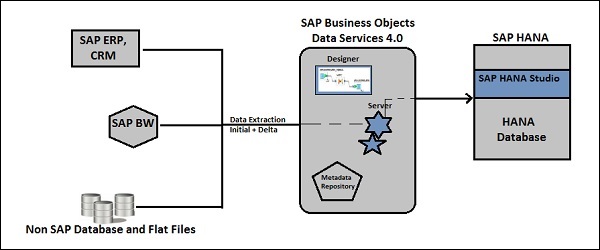
The following screenshot shows the different components of SAP BODS.
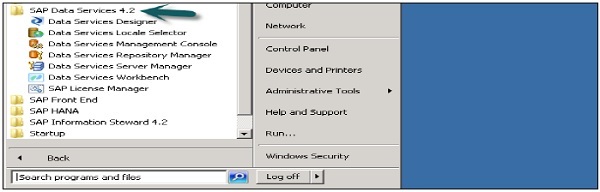
You can also divide BODS architecture in the following layers −
- Web Application Layer
- Database Server Layer
- Data Services Service Layer
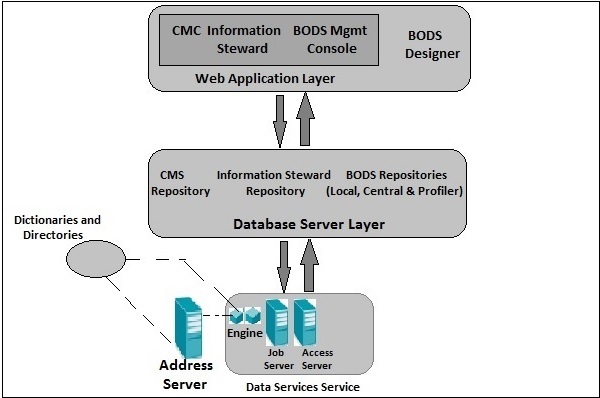
SAP BODS - Memory Datastore
You can create a Datastore using memory as the database type. Memory Datastores are used to improve the performance of data flows in real time jobs as it stores the data in the memory to facilitate quick access and does not require to go to original data source.
A memory Datastore is used to store memory table schemas in the repository. These memory tables get data from tables in Relational database or using hierarchical data files like XML message and IDocs. The memory tables remain alive until the job is executed and the data in memory tables cannot be shared between different real time jobs.
Creating a Memory Datastore
To create Memory Datastore, follow the steps given below.
Step 1 − Click Create Datastore and enter the name of the Datastore “Memory_DS_TEST”. Memory tables are presented with normal RDBMS tables and can be identified with naming conventions.
Step 2 − In Datastore Type, Select Database and in the database type select Memory. Click OK.
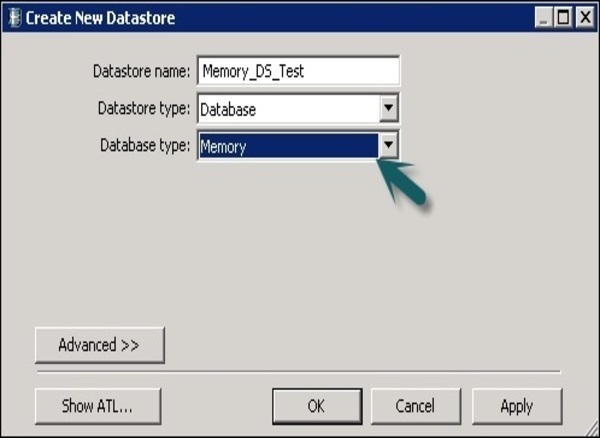
Step 3 − Now go to Project → New → Project as shown in the screenshot given below.
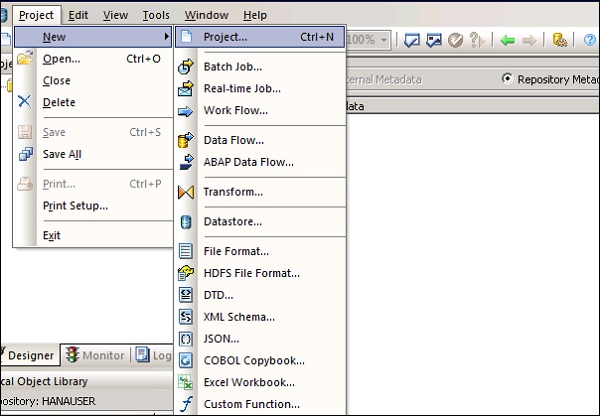
Step 4 − Create a New Job by Right-clicking. Add Work flow and Data Flow as shown below.
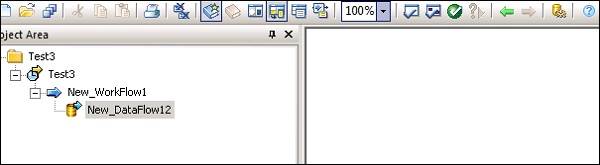
Step 5 − Select a Template table and drag and drop to the work area. A Create table window will open.
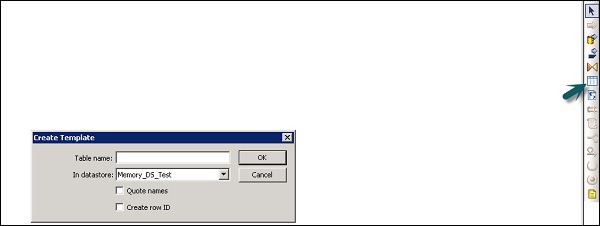
Step 6 − Enter the name of the table and In Datastore, select Memory Datastore. If you want a system generated row id, select the create row id check box. Click OK.
Step 7 − Connect this Memory table to the dataflow and click Save All at the top.
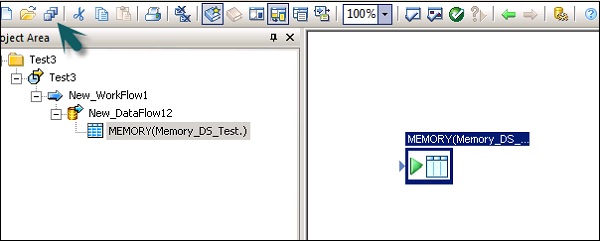
Memory Table as Source and Target
To use a Memory Table as a Target −
Step 1 − Go to the local object library, click Datastore tab. Expand the Memory Datastore → Expand tables.
Step 2 − Select the Memory table you want to use as a source or target table and drag it to the work flow. Connect this memory table to as source or target in data flow.
Step 3 − Click the save button to save the job.
Data Services – Basic Level:
Repository Manager-BODS Repository
Repository Types- Local, Central, Profile
Repository Creation & Up gradation
Server Manager-Job Server(JS) & Access Server(AS)
JS & AS Creation, Job Server-Repository Assignment
Management Console – Introduction & Components
Data Service Designer – Introduction & GUI
Getting Started with Designer to Develop First ETL Flow
Data store & Formats
Datastore-Overview & Types
Datastore Creation – DB,SAP, Adopter, Web Service
Formats – Flat files, Excel, DTD, XSD, COBAL Copybooks
Data Extraction from Database Tables
Data Extraction from Excel Workbook – Multiple Sheets
Data Extraction from Flat files ( CSV, Notepad, SAP Transport)
Data Extraction from XML File ( DTD, XSD)
Data Extraction from COBOL Copybooks
Data Distribution to Flat File & XML
Dynamic Extraction – Files Selection & Sheet Selection
Data Services-Transforms:
Transforms & Categories (DI, DQ, PF)
Data Integration – Data_Transfer, Date_Generation
Data Integration – Effective_Date, Hierarchy_Flattening
Data Integration – History_Preserving, Key_Generation
Data Integration – Pivot, Reverse_Pivot, XML_Pipeline
Platform – Case, Map_Operation, Merge, Query
CLICK HERE: https://goo.gl/qCXxcb
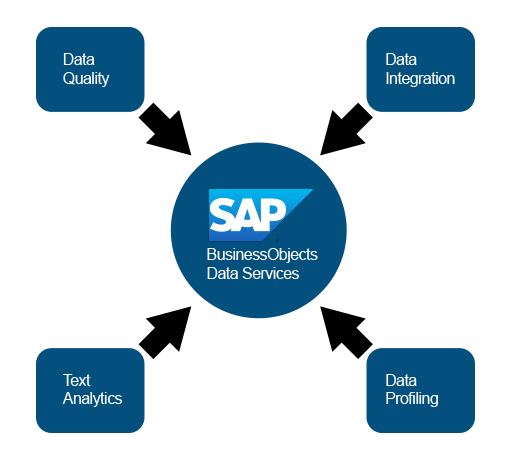



Comments
Post a Comment